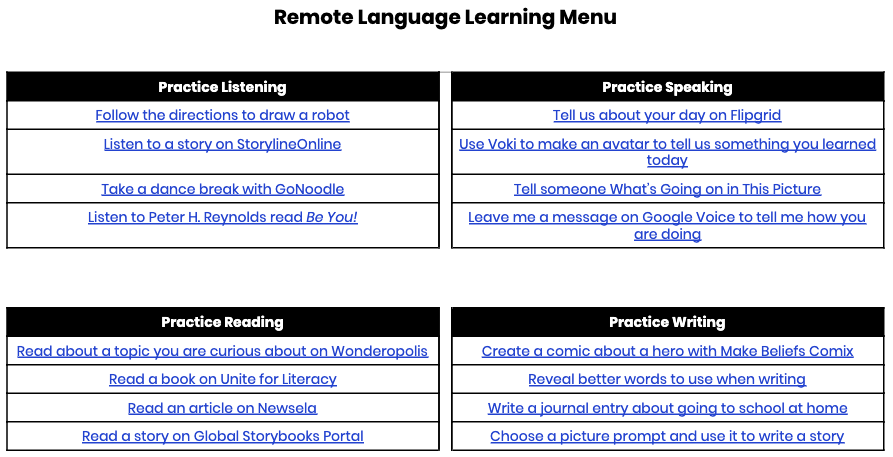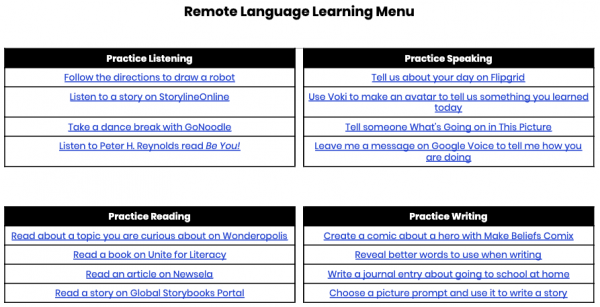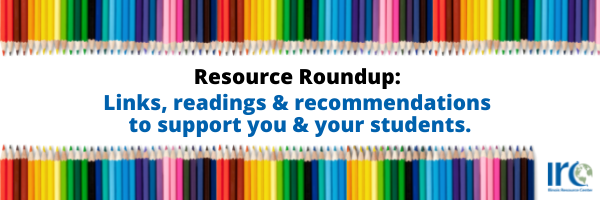by Maggie Essig
This blog entry was originally published by Maggie Essig on her blog, maggieessig.com/blog.
When I was in the classroom, my district went on strike. I didn’t see my students for ten days, and I worried about them every day. I missed their smiling faces and their silly jokes. I missed teaching them so much it made me cry. I don’t want to imagine what it would be like if I were in the classroom during the COVID-19 pandemic. I am in awe of teachers who quickly adjusted to remote crisis teaching while having to wonder if their students are healthy, if they feel safe, and if they have enough to eat.
As a member of entirely too many recently-created Facebook groups devoted to remote learning, I see the questions teachers are asking, and I want to help. I work with teachers for a living, and my area of expertise is using technology in language learning. All of my training, experience, an absurd amount of years in undergraduate and graduate classes have led to a mental toolkit that can help teachers right now.
At first, I was ambitious. I created a graphic organizer for strategies that accounted for grade, English language proficiency level, technology and non-technology options, all four language domains, and ten different content areas. It was a beautiful graphic organizer, and a revealing look at how the inside of my brain is organized. I may have briefly lost consciousness when I realized that it would have taken thousands of strategies to fill every space in the organizer. I put it away and worked on other projects.
This week, I scaled it back. I focused on a few go-to resources and ideas that I regularly recommend to teachers. They focus on building language skills, and most apply to any language. This batch of ideas centers around technology. Equity in remote learning for language learners and many other students is a critical issue, and I will follow up soon with ideas that don’t require devices or internet access. Finally, I believe that this is a time to be more concerned about humanity than grading. These activities are not designed to be assessed. They are opportunities that can be given to students once we know their psychological and safety needs are met.
I initially tweeted this remote language learning menu on April 8, and it got a few likes and comments, so I think it’s a good time to give a more thorough explanation of each activity.
Practice Listening
1. Follow the directions to draw a robot – I found these directed drawing videos by Whimsy Workshop Teaching. Students can simply press play on the YouTube video and draw, pausing when needed. Start with the robot and move on to other drawings. Or check out Lunch Doodles with Mo Willems!
Extension: 1) Have students only listen to the video and follow the directions to create the drawing. At the end, compare the student’s drawing to the model drawing. 2) Give students an image or have them create their own drawing. Then record them giving step-by-step directions for someone else to recreate the image. Videos could be shared on Flipgrid or SeeSaw for classmates to try!
2. Listen to a story on StorylineOnline – I’ve used StorylineOnline with students since my first year of teaching. These are well-known children’s stories read by actors. They’re engaging and don’t require a listening center or you to purchase anything. Win.
Extension: Search YouTube for read-alouds in specific languages, grade ranges, or content areas. You will find some gems, like this rendition of the wordless book, The Arrival by Shaun Tan.
3. Take a dance break with GoNoodle – GoNoodle songs, like Get You Body Movin by Koo Koo Kanga Roo, are tough to get out of your head, so proceed at your own risk. Try to find songs that ask them to follow instructions. Check out GoNoodle’s YouTube page or website for more videos.
Extension: I was a big fan of 60-second dance parties when I was teaching because sometimes you need a break to move around and get oxygen in your blood. This is even more true now that students are spending so much time indoors! Search YouTube for any type of dance music if you and your students need a dance break. Try searching freeze dance for some fun options, or maybe now’s the time to introduce your students to the glory of boy bands of the 90s and 00s.
4. Listen to Peter H. Reynolds read Be You – There is no shortage of authors, celebrities, and teachers posting read-alouds. Many publishers have relaxed their copyright rules for recording books during the pandemic. I’m partial to hearing authors’ read their own works, like Peter H. Reynolds in this video. Reynolds has more read-alouds posted on his Facebook page. Other options for read-alouds include:
- Spanish Children’s Stories with slow audio
- National Emergency Library
- Audible Stories: Free Audiobooks for Kids
- Amazing people coming together to provide online literacy resources
Extension: Have students record themselves reading their favorite books. Share videos on Flipgrid or SeeSaw to create an impressive audiobook library!
Practice Speaking
1. Tell us about your day on Flipgrid – Flipgrid has excellent getting started and remote learning guides. Create a grid where your students can share how they’re doing. Add visuals and incorporate students’ home languages.
2. Use Voki to make an avatar to tell us something you learned today – Using a site like Voki to have language learners create avatars helps them sharpen oral language skills without the vulnerability that often accompanies public speaking.
Extension: Have students create avatars of book characters and have them explain the story from the perspective of that character.
3. Tell someone what’s going on in this picture – The New York Times’ Learning Network is an underused resource. It’s packed with so many activities and ideas for teachers that incorporate the news, and most are gear for older students. Sometimes it’s hard to find quality language learning resources for older students that don’t look like they’re for kindergarteners, so I’m always excited for great resources for older students. My favorite is the What’s Going on in This Picture? Activity. Every Monday, they post an image without its caption and invite students to participate in a moderated conversation. You could also choose to use the picture as an oral language prompt rather than have students participate in the online discussion. On Thursday afternoons, they reveal the caption and context of the photo. Students can discuss how reading the caption, and learning its back story helps them to see the image differently.
Extension: Check out the Learning Network’s visual writing prompts, article of the day, and film club.
4. Leave me a message on Google Voice to tell me how you are doing – Google Voice is an excellent tool for teachers. Get a free phone number from Google. You can forward it to your phone or email so you can call and text students or families without using your actual phone number. Tell your students to call or text the number to tell you how they’re doing or simply to say hi.
Extension: Have a standing Google Voice oral language activity. Every week, record a new oral language prompt as your voicemail message. Students should call the Google Voice number during the week to hear the prompt and reply after the beep. This simulates normal conversations where you don’t always know what the topic will be so you adjust in the moment.
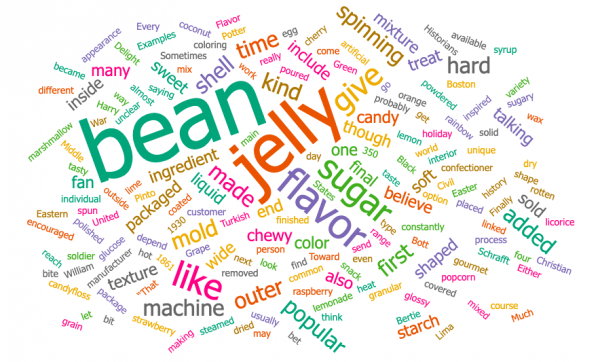
Word cloud made on WordSift.org using text from Wonderopolis.com.
Practice Reading
1. Read about a topic you are curious about on Wonderopolis – Wonderopolis is one of my favorite sites to indulge my curiosity. Students can look up topics they have questions about (and maybe some they don’t have questions about yet) and get answers! Students can also add their own wonders to the question bank!
Extension: Select a wonder for students to read. Before reading the article, copy and paste the text into Word Sift to visualize the article as a word cloud, where the size of the word is directly related to its frequency in the text. Show the word cloud to students first and see if they can figure out what the question and answer are. Below is the word cloud for the article, How Are Jelly Beans Made?
2. (and 3 and 4) There are many great websites where you can find reading material for students. Unite for Literacy, Newsela, and Global Storybooks Portal are great options. Find the option that works best for you and your students. Other resources include Great Big Story, StoryCorps, and Listenwise.
Practice Writing
1. Create a comic about a hero with Make Beliefs Comix – Creating comics is a writing activity that gives all students access to develop writing skills regardless of the proficiency level. Make Beliefs Comix is a great tool, but the website is visually busy with lots of text so you’ll likely have to walk students through the process of creating a comic before they start their own. They have an entire resource section for teachers of students who are learning English. Printable writing prompts, a 72-page book of writing prompts, and comic strip starters are all designed to be used with English learners.
2. Reveal better words to use when writing – I recently found a great blog entry by Meredith Akers that showed how to hide and reveal secret words in Google Slides! I quickly made a slide deck that reveals mystery words that are upgrades of some overused words. This activity would be a great way to engage students while sharpening their writing skills.
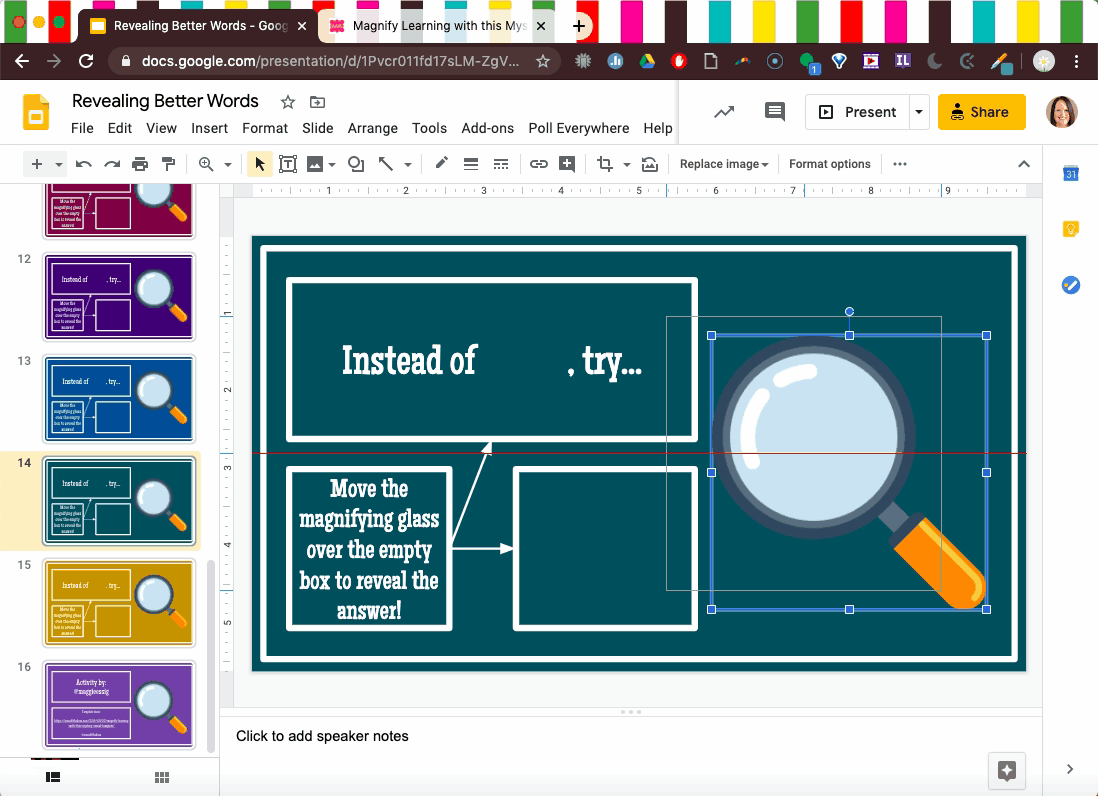
View this activity at https://bit.ly/revealingwordsonslides.
3. Write a journal entry about going to school at home – This is a historic time, and things students write today will be primary sources of the future. Have students write what they are experiencing, how they are feeling, what questions they have. They don’t need to share it with anyone, even you, just yet. The primary purpose is to keep in the practice of writing and find an outlet to process this unprecedented situation.
Extension: Why not travel the world from the comfort of your couch? I created a virtual field trip journal and found 50 compelling and inspiring locations around the world. Guide students as they visit each area, draw what they see, and record their impressions and questions about the place. Use the virtual field trip as an opportunity to develop the link between oral language and writing development.
4. Choose a picture prompt and use it to write a story – The Learning Network has a robust collection of picture writing prompts. However, you could also use Google Streetview to look at locations that hold special meaning to your students or unique places as writing inspiration.
Small Steps
It’s easy to be overwhelmed by the avalanche of tips, tools, and suggestions that you see about remote teaching. I like to stick to a few tools that can be used in different ways, depending on the student and the content area. Start with the tools you already like and think of how you could repurpose them. If you want to try something new, try one new thing at a time to see how it works.
Please share if you use one of these ideas with your students! I would love to see the results! Remember to take care of yourself. You are doing a great job!